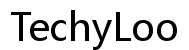Google Pixel Tablet Trade-In: Insights from Reddit
Introduction
Trading in your Google Pixel Tablet can be an excellent way to offset the cost of a new device. Whether you're moving on to the latest tablet model or simply looking to get some cash back, understanding the trade-in process is key to making the most out of your old device. This article dives deep into the ins and outs of the Google Pixel Tablet trade-in, providing valuable insights sourced from Reddit, tips on preparing your tablet for trade-in, and ways to maximize your trade-in value.

Overview of Google Pixel Tablet Trade-In Programs
There are several ways to trade in your Google Pixel Tablet. The options can be broadly categorized into the official Google trade-in program, retailer trade-in programs, and third-party trade-in services. Each comes with its own set of advantages and limitations.
Official Google Trade-In Program
The official Google trade-in program allows you to trade in your old Pixel device directly through the Google Store. This option is convenient and ensures that any credited value is directly applied toward the purchase of a new Google product. However, some users note that the trade-in values may be lower compared to other platforms.
Retailer Trade-In Programs
Retailers such as Best Buy and Amazon also offer trade-in programs where you can get either store credit or cash for your Google Pixel Tablet. These trade-in options often come with promotions or bundle deals, making them an appealing choice for many users. Sometimes, retailer programs can offer better trade-in values when compared to the official Google trade-in program.
Third-Party Trade-In Services
Several third-party services like Gazelle and Swappa provide an alternative to both the official Google and retailer programs. These platforms typically offer a direct cash payment, and while they offer competitive trade-in values, they also have the advantage of selling your device directly to end-users.

Preparing Your Google Pixel Tablet for Trade-In
To get the best trade-in value, you need to adequately prepare your Google Pixel Tablet.
Data Backup and Factory Reset
Before trading in your device, ensure that you back up all your important data. Use Google's built-in backup features or third-party apps. Once backed up, perform a factory reset to delete all personal information, ensuring your privacy remains intact.
Cleaning and Assessing Your Device
A clean, well-maintained device is likely to fetch a higher trade-in value. Wipe down the screen and body of your tablet, and ensure there are no major scratches or dents. Accurately assess the condition of your tablet, as it will influence the trade-in value.
Including Accessories
Including original accessories like chargers, cables, and even the original packaging can increase the trade-in value. Make sure these items are clean and functional before including them in the trade-in package.
Steps for Trading In Your Pixel Tablet
Following a structured approach can simplify the trade-in process and ensure you receive the maximum value for your device.
Evaluating Your Tablet’s Condition
Begin by evaluating the condition of your tablet. Check for any physical damage, battery health, and screen condition. Most trade-in platforms have guidelines to help you rate your device accurately.
Submitting Your Trade-In Request
Submit your trade-in request through your chosen platform's official website. You'll typically need to answer a few questions about your device’s condition and provide its serial number.
Shipping and Packaging Guidelines
Once your trade-in request is approved, follow the platform's shipping and packaging guidelines. Securely package your tablet and ensure it includes any accessories you're trading in. Many platforms provide prepaid shipping labels for your convenience.
Maximizing Trade-In Value
To make the most out of your trade-in, consider these strategies:
Timing Your Trade-In
Trade-in values tend to fluctuate based on new product releases and market demand. Timing your trade-in right before or immediately after a new product launch can often yield a better value.
Comparing Trade-In Offers
Always compare trade-in offers from multiple platforms before committing. Use comparison tools available online or visit sites individually to get the best deal.
Taking Advantage of Special Promotions
Look for special promotions or offers from retailers and trade-in services. These can include additional trade-in credits, discount codes, or bundled deals that can provide extra value.
Reddit Community Insights
Reddit is an excellent resource for firsthand information on trading in a Google Pixel Tablet. Users share their experiences, tips, and advice, making it easier for newcomers to navigate the process.
Popular Threads and Discussions
Subreddits like r/android and r/google have many threads dedicated to trade-in experiences. Browsing these discussions can offer real-world insights into trade-in values and common issues.
Tips and Advice from Reddit Users
Reddit users often share valuable tips like the best times to trade in, which platforms offer the best value, and common trade-in pitfalls to avoid. These peer-reviewed tips can greatly enhance your trade-in strategy.
Common Pitfalls to Avoid
One of the recurring themes on Reddit is users encountering unexpected deductions from the quoted trade-in value. Reading through these experiences can help you understand what factors can negatively impact your trade-in value and how to avoid them.
Alternatives to Trading In
If you find the trade-in offers unsatisfactory, consider these alternatives:
Direct Selling
Selling your Google Pixel Tablet directly through platforms like eBay, Facebook Marketplace, or Craigslist could fetch you a higher price. This option requires more effort but often results in a better return.
Repurposing Your Tablet
Repurpose your old tablet for other uses like a dedicated e-reader, digital photo frame, or a secondary device for kids. This could save you money on purchasing separate devices.
Donation and Recycling Options
If selling or trading in doesn’t appeal to you, consider donating your tablet to a charity or recycling it through proper electronic recycling programs. Both options are environmentally friendly and can benefit others.

Conclusion
Trading in your Google Pixel Tablet can be a straightforward and rewarding process if you follow the right steps and take advantage of various trade-in programs. Input from Reddit users can further streamline the process, providing community-verified tips and advice. Whether you choose to trade in, sell directly, repurpose, or donate your device, you’ll find a method that best suits your needs and maximizes the value of your old tablet.
Frequently Asked Questions
What is the best place to trade in my Google Pixel Tablet?
The best place varies based on your preferences. The official Google Trade-In program, retailer trade-ins, and third-party services each have their benefits. Comparing offers will give you the best deal.
How much can I expect to get for my Google Pixel Tablet trade-in?
The trade-in value depends on your tablet’s condition, model, and the platform you choose. Check multiple platforms to estimate an average trade-in value.
What should I do if my Google Pixel Tablet is not eligible for trade-in?
If your tablet isn't eligible for trade-in, consider direct selling it, repurposing it for another use, or donating it to a charity or recycling program.