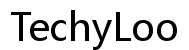Understanding Mouse Movement: Optimizing for Performance and Health
Introduction
Mouse movement plays a pivotal role in both the functionality of computing devices and the user experience. Whether for gaming, office work, or casual browsing, the way a mouse is moved can significantly affect precision, comfort, and health. Given the intricate relationship between ergonomics and technology, it's essential to delve into how mouse movement can be optimized for better performance and reduced health risks.

The Basics of Mouse Movement
Mouse movement refers to how the cursor on your screen translates the physical motion of a mouse device. This seemingly simple interaction is influenced by several factors, including the surface of the mouse pad, the condition of the mouse's components, and your computer settings.
Primarily, a mouse operates through its sensors. These sensors can be optical or laser, each having its own set of advantages and disadvantages. Optical sensors are known for their accuracy and affordability, whereas laser sensors work on a wider range of surfaces.
Another critical aspect to consider is the pointer speed, usually configured through your computer's settings. Adjusting pointer speed helps synchronize the cursor's movement with your hand's motion, enabling more accurate navigation.
Mouse movement isn't purely about hardware; software also plays an instrumental role. Operating systems like Windows, macOS, and various Linux distributions offer settings that can be fine-tuned to match your needs. Understanding these basic elements sets the stage for more specialized topics like DPI and ergonomics, forming a solid foundation to build upon.
The Relationship Between Mouse DPI and Movement Precision
DPI, or Dots Per Inch, measures mouse sensitivity. Higher DPI settings translate into faster cursor speed with minimal physical movement, whereas lower DPI settings offer more precision but require more mouse movement.
Why does DPI matter? For gamers, high DPI settings provide quick reflexes and rapid cursor movement, essential in high-stakes scenarios. Conversely, graphic designers might prefer lower DPI for meticulous work requiring pixel-perfect precision.
Configuring DPI appropriately enhances user performance. Most modern mice come with adjustable DPI settings, allowing users to switch between different sensitivities according to their needs. Gaming mice often feature dedicated DPI buttons enabling quick adjustments on the fly.
Employing high DPI without proper configurations can lead to inaccurate movements, making tasks more challenging. Hence, understanding and optimizing DPI settings becomes imperative for a balanced and efficient mouse movement experience.

Ergonomics and Health: Safe Mouse Use in Daily Life
Ergonomics, the study of human efficiency in working environments, is vital in ensuring safe mouse use. Improper ergonomics can lead to repetitive strain injuries (RSIs), carpal tunnel syndrome, and other musculoskeletal issues.
To mitigate these risks, follow these ergonomic guidelines:
- Maintain Neutral Wrist Position: Your wrist should remain in a straight, neutral position. Avoid bending it up or down.
- Use an Ergonomic Mouse: Many options are designed to reduce strain and improve comfort.
- Optimize Desk Setup: Position your mouse close to your keyboard. The monitor should be at eye level.
- Take Frequent Breaks: Regular breaks help reduce the risk of RSIs. Every 30 minutes, take a brief pause to stretch and relax.
- Employ Proper Grip: Avoid gripping the mouse too tightly. Use a relaxed grip to minimize tension.
Neglecting these ergonomic principles can result in discomfort and long-term injuries. Thus, prioritizing ergonomic factors is crucial for sustained productivity and health.

Tools and Software for Analyzing Mouse Movement
Analyzing mouse movement can reveal patterns that assist in optimizing performance and ergonomics. Various tools and software are available for these purposes, catering to both personal and professional needs.
- MouseStat: This tool offers detailed statistics on mouse usage, including clicks, movement distances, and button presses.
- MouseTester: Specifically for gamers and designers, MouseTester helps analyze the movement, stability, and accuracy of high-DPI mice.
- Mouseflow: Useful for web designers, Mouseflow tracks user interactions on websites, offering insights into user behavior.
- WhatPulse: This software provides comprehensive statistics about your overall computer usage, including keystrokes and mouse clicks. It helps identify usage patterns and areas that may need improvement.
- Logitech Options: For Logitech mouse users, this proprietary software customizes mouse settings and provides performance analysis.
Using these tools can provide actionable insights, leading to refined mouse settings and more ergonomic use, improving both productivity and health.
Case Studies: Real-World Examples of Mouse Movement Analysis
Understanding mouse movement in real-world scenarios provides a practical perspective on how theoretical principles are applied. Consider the following examples:
- Gaming: Professional eSports teams conduct detailed analysis of mouse movements to optimize performance. High DPI settings combined with specialized mouse pads help players achieve faster reaction times.
- Graphic Design: Design firms often use mouse movement analysis to optimize the workstations for detailed graphic work. Lower DPI settings and ergonomic mouse designs improve precision and reduce fatigue.
- Call Centers: Companies in this sector use mouse and keyboard tracking software to monitor employee productivity and ergonomics, aiming to create a healthier workplace environment.
These case studies underline the importance of understanding and optimizing mouse movement in various professional settings, translating to enhanced performance and reduced health risks.
Conclusion
Mouse movement is more than a basic computer interaction; it embodies elements of precision, ergonomics, and performance optimization. From configuring DPI settings to adopting ergonomic practices, several measures can improve the efficacy and safety of mouse usage. Embracing these insights allows for a more productive and healthier computing experience.
Frequently Asked Questions
What is DPI and how does it affect mouse movement?
DPI, or Dots Per Inch, measures a mouse's sensitivity. Higher DPI settings yield faster cursor movement with less physical motion, suitable for gaming. Lower DPI settings offer greater control and precision, ideal for detailed tasks like graphic design.
How can I prevent repetitive strain injury (RSI) from using a mouse?
To prevent RSI, maintain a neutral wrist position, use an ergonomic mouse, optimize your desk setup, take frequent breaks, and employ a relaxed grip on the mouse. Ergonomic practices significantly reduce the likelihood of developing RSI.
What are the best tools for analyzing mouse movement?
Several tools are available for analyzing mouse movement, including MouseStat, MouseTester, Mouseflow, WhatPulse, and Logitech Options. These tools offer insights into usage patterns, helping optimize performance and ergonomics.