ASUS 2024 Flagship 17.3" FHD Chromebook Laptop for Business or Students with Intel Celeron N4500, 4GB RAM, 64GB eMMC, and 10+ Hours Battery for Remote Learning and Online Classes
- Screen Size 17.3 Inches
- Resolution 1080p
- Item Weight 5.34 Pounds
- Total USB Ports 4
- Processor Count 4
- Graphics Processor Manufacturer Intel
- Battery Life 17 Hours
- Has webcam capability? Yes
- Human Interface Input Microphone, Mouse
Experience the perfect blend of performance and portability with our 17.3” Chromebook. The Full HD display with a 1920 x 1080 resolution delivers stunning color and clarity, making it ideal for home use, students, professionals, and businesses alike. Whether you're diving into online classes, tackling work tasks, or enjoying entertainment, the energy-efficient LED backlight ensures a vibrant viewing experience.
Stay ahead with 4GB of RAM and 64GB eMMC storage. Run multiple applications effortlessly and enjoy quick boot-up times along with smooth HD video playback. Powered by an Intel Celeron N4500 processor, this Chromebook offers ultra-low-voltage dual-core processing for maximum efficiency.
Operating on Google Chrome OS, this device is secure, fast, and versatile. With a compact and sleek design, it includes essential ports and connectivity like Wi-Fi 6 and Bluetooth 5.2. Plus, the 5-in-1 value pack bundle with wireless earbuds, a mouse pad, HDMI cable, USB cable, and a wireless mouse adds incredible value to your purchase. Enhance your everyday digital experience effortlessly with this all-in-one package!
Experience the power and versatility of the ASUS 2024 Flagship 17.3" FHD Chromebook, thoughtfully designed for business professionals, students, and everyday users. This device offers a high-definition viewing experience and robust performance, ensuring efficiency and convenience for various tasks.
Features:
- 17.3” FHD Screen: Boasts a 1920 x 1080 resolution with impressive color and clarity, perfect for remote learning, online classes, and professional use. The energy-efficient LED backlight enhances visual quality.
- 4GB RAM + 64GB eMMC: Capable of running multiple applications and browser tabs seamlessly. The 64GB eMMC storage offers quick boot-up times and supports high-definition video playback.
- Intel Celeron N4500: Dual-core processor with speeds up to 2.8GHz. Provides high-efficiency power for everyday tasks.
- Google Chrome OS: A secure and versatile operating system with access to thousands of apps, automatic updates, and built-in protection.
- Comprehensive Connectivity: Equipped with 2x USB Type-A 3.2, 2x USB Type-C 3.2, MicroSD card reader, and headphone/microphone jack. Intel Wi-Fi 6 and Bluetooth 5.2 ensure fast and reliable connections.
- Battery Life: Up to 10+ hours of battery life, perfect for extended work or study sessions.
Enhance your daily productivity with the ASUS 2024 Chromebook. Its powerful features and sleek design make it an ideal choice for both professional and educational environments.
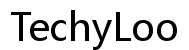




Customer Insights
Multiple users mentioned the laptop is easy to set up and operates smoothly.
Highlighted by a few users, the fast charging capability is a significant advantage.
The Chromebook meets user performance expectations, running necessary tasks efficiently.
Appreciated for its large 17.3" FHD display, which enhances the viewing experience.
The included wireless mouse and earbuds add value and are considered beneficial by users.
A significant drawback mentioned is the lack of a touchscreen, which may be a dealbreaker for some users.
One user noted the absence of a detailed, traditional manual for setup guidance.
A user suggested it’s only used a few times a week, indicating it might not meet needs for more intensive usage.
Equipped with basic specs like 4GB RAM and Intel Celeron N4500, which might not suit advanced tasks.
Implicit mentions suggest potential initial learning curve with Chrome OS for users new to the platform.