Apple Mac Mini Desktop Computer with M2 Pro Chip, 32GB Unified Memory, 1TB SSD, and Four Thunderbolt 4 Ports for Creative Professionals and Enthusiasts
- Operating System Mac OS
- CPU Speed 2.23
- Graphics Card Description Dedicated
- Ram Memory Installed Size 32 GB
- Model Name Mac Mini
- Color Silver
- Special Feature Microphone
- CPU Manufacturer Apple
- Connectivity Technology Bluetooth
Discover the power and efficiency of the Apple Mac Mini Desktop Computer, enhanced by the M2 Pro Chip with a 10-Core CPU and 16-Core GPU, making it perfect for demanding tasks and creative work.
Features:
Performance: Equipped with the Apple M2 Pro chip featuring a 10-Core CPU and a 16-Core GPU, this Mac Mini offers robust processing power for multitasking, video editing, and graphic design. Memory: With 32GB of unified memory, enjoy smooth and seamless performance even with intensive applications. Storage: The 1TB SSD storage ensures fast boot times, quick data access, and ample space for your files and projects. Neural Engine: The 16-core neural engine enhances machine learning tasks, making it ideal for AI-related work. Connectivity: Four Thunderbolt 4 ports provide versatile connectivity options, allowing you to connect external drives, displays, and other peripherals with ease. Overall Experience: The dedicated graphics card and integrated Bluetooth technology further enhance your user experience, making it optimal for both professional and personal use.
Streamline your workflow and boost your productivity with the Apple Mac Mini Desktop Computer. Whether for work or play, it offers a powerful and efficient solution to meet your computing needs.
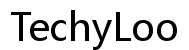




Customer Insights
The Mac Mini's small size (approximately 7 square inches) fits perfectly on any desk without being bulky.
Equipped with the M2 Pro Chip, 10-Core CPU, and 16-Core GPU, the computer is notably fast and handles demanding tasks efficiently.
Despite its power, the Mac Mini operates quietly; any fan noise is imperceptible.
Setting up the Mac Mini is straightforward, and Apple’s migration assistance makes transferring data seamless.
With 32GB Memory and 1TB SSD, this Mac Mini offers ample space for professional tasks like video editing and photography.
Users appreciate the flexibility to pair the Mac Mini with different monitors, enhancing their desktop real estate.
The Mac Mini has only 2 USB-A ports, which may be insufficient for users with multiple peripherals.
Some users might need extra cables or 3rd-party docks to connect all their devices, potentially leading to a cluttered workspace.
Unlike the iMac, the Mac Mini requires an external monitor, adding to the overall cost and setup complexity.
Some users needed to consult Apple support before purchase, indicating potential pre-purchase confusion or difficulties.
While the product itself is highly praised, the need for additional purchases (like external monitors, cables, or docks) can increase overall expenses.
Users loyal to the iMac might find this an unwilling compromise unless paired with a preferred external monitor.